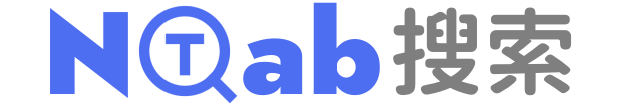
Search syntax
SearXNG comes with a search syntax by with you can modify the categories, engines, languages and more. See the preferences for the list of engines, categories and languages.
! select engine and category
To set category and/or engine names use a ! prefix. To give a few examples:
-
search in Wikipedia for paris
-
search in category map for paris
-
image search
Abbreviations of the engines and languages are also accepted. Engine/category modifiers are chain able and inclusive. E.g. with !map !ddg !wp paris search in map category and DuckDuckGo and Wikipedia for paris.
: select language
To select language filter use a : prefix. To give an example:
-
search Wikipedia by a custom language
!!<bang> external bangs
SearXNG supports the external bangs from DuckDuckGo. To directly jump to a
external search page use the !! prefix. To give an example:
-
search Wikipedia by a custom language
Please note, your search will be performed directly in the external search engine, SearXNG cannot protect your privacy on this.
!! automatic redirect
When mentioning !! within the search query (separated by spaces), you will
automatically be redirected to the first result. This behavior is comparable to
the “Feeling Lucky” feature from DuckDuckGo. To give an example:
-
search for a query and get redirected to the first result
Please keep in mind that the result you are being redirected to can’t become verified for being trustworthy, SearXNG cannot protect your personal privacy when using this feature. Use it at your own risk.
Special Queries
In the preferences page you find keywords for special queries. To give a few examples:
-
generate a random UUID
-
find the average
-
show user agent of your browser (needs to be activated)
-
convert strings to different hash digests (needs to be activated)
